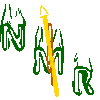
The ISAC β-NMR HomePage
| Introduction to β-NMR |
Publications |
Students Projects |
Contacts |
| Technical Information |
Data Acquistion |
Approved Experiments |
Internal Page |
| Related Links |
BNMR Wiki |
Data Analysis |
Photo Album |
|
|
Hardware
On this page, you can switch between dual and single channel mode, change the values circled below in green.To go to dual channel mode:
1) set "Enable dual channel mode" to "y"
2) set "Helicity flip sleep (ms)" to "1"
3) on page PPG2e, set "DAQ service time (ms)" to "1".
To go to single channel mode (beam only to bnmr or bnqr):
1) set "Enable dual channel mode" to "n"
2) set "Helicity flip sleep (ms)" to an appropriate value, say "2000"
3) on page PPG2e, set "DAQ service time (ms)" to "2000".
To change the threshold, change the values circled in red. For a 2e mode, where you are measuring a resonance with slopes, glitches in the beam should not matter to first order, and "Ref cycle thresh (%)" can be set to 10, eg. only if the beam essentially goes off do we stop counting.
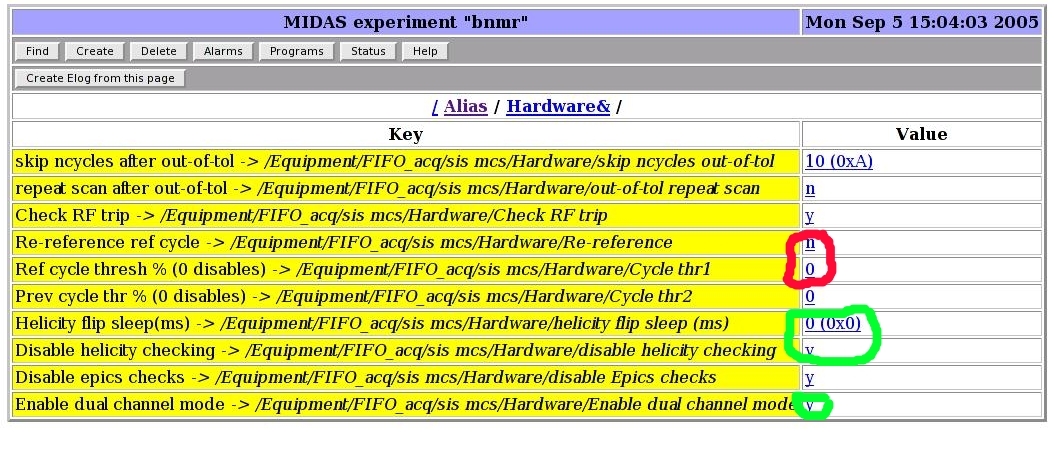
Page last modified: 07/23/09 02:46 by Andrew MacFarlane.