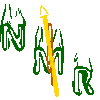
The ISAC β-NMR HomePage
| Introduction to β-NMR |
Publications |
Students Projects |
Contacts |
| Technical Information |
Data Acquistion |
Approved Experiments |
Internal Page |
| Related Links |
BNMR Wiki |
Data Analysis |
Photo Album |
|
|
Next: Criteria for Good Tunes Up: How to tune the Previous: How to tune the Contents
General Procedure for Tuning
It is recommended that one starts tuning on theNQR (low field side)
1. (a) Have the operator set all elements after the polarizer to their theoretical values to start. (b) Set B21 and B3 to their theoretical values- these are not to be changed.
2. Optimize the count rate on the polarimeter side first. This involves adjusting the voltage on the south plate of XCB2*.
3. With the operator's guidance fine tune the other elements of the b-NQR segment to optimize the beam spot. (Use the camera to image it and be sure to save the best and/or final spot as a benchmark.)
NMR (high field side)
1. Switch to the platform side and again optimize the rate by adjusting the voltage on the north plate of XCB2.
2. With the operator's guidance fine tune the other elements of the b-NMR segment to optimize the beam spot and Forward counter rate (only the F, not the B or the asymmetry). (Use the camera to image it and be sure to save the best and/or final spot as a benchmark.)
3. Test the settings of the tune by ramping EL3 up to 20 kV (no field!). Image the spot frequently to be sure it does not move.
4. Test the settings of the tune for various values of the magnetic field. EL3 should be around 20 kV for magnetic fields less than 3 kG, and maximally 6 kV for higher fields but with the ring electrode at 500 V. The field helps to focus the ions and the electrons; the spot should now become more focused as a result.
8. Image the spot for a fixed value of the field and various values of the high voltage. As the bias is increased the spot will become more diffuse, but should not move (and begin missing the sample).
Bure sure to make careful notes in the logbook of the
behavior of the beam throughout the tuning. Use the
'screen capture' utility to print images of the beam-spot
to fix in the logbook for various settings. The operators
can save tunes (beam-line element settings) and re-load them.
When a good set of parameters are obtained have the operator
save them before making further changes/testing them. Be
sure to record the name of the tune in the logbook.
All tunes are named in the following manner ![]() YYMMDD-time.snapitwbn
YYMMDD-time.snapitwbn ![]() r
r![]() .
.
* Ideally the voltage set on the south and north plates
should be the same, but in practice the south plate is usually 300-500
V higher.
Next: Criteria for Good Tunes Up: How to tune the Previous: How to tune the Contents BNMR Web Site 2006-06-30
Page last modified: 07/23/09 02:45 by Andrew MacFarlane.