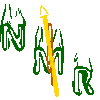
The ISAC β-NMR HomePage
| Introduction to β-NMR |
Publications |
Students Projects |
Contacts |
| Technical Information |
Data Acquistion |
Approved Experiments |
Internal Page |
| Related Links |
BNMR Wiki |
Data Analysis |
Photo Album |
|
|
Next: BNMRFIT code Up: BNMR-RELATED CODES Previous: BNMR-RELATED CODES Contents
TRIM simulation
8.1To run the TRIM simulation, ssh to bnmr@bnmr1, and create a new directory for your output results with command mkdir, and cd to the new directory. Typing TrimSP command will bring up a GUI to run the TRIM code. There are few things to provide before running the simulation:-Number of particles: is the number of iterations in the simulation, and as high as the number is as accurate the simulation is. Generally starting with
-Implant in: is the structure of the sample. For example we write:
Y:0.077:Ba=0.154:Cu=0.231:O=0.538:Rho=6.54,Sr=0.2:Ti=0.2:O=0.6:Rho=5.12, for stopping Li in
-dmax: thickness of each layer separated by commas (in Å).
-dmin: minimum thickness of the layer, if you leave it empty then it assumed that dmin=dmax, and applies for only single layered structures.
-dstep: steps in thickness at which the simulation is performed, and applies for only single layered structures.
-dincr: is the increment in depth at which the number of Li stopping is calculated. The TRIM code calculates the number of stopping Li at 100 depth points, so 100
-E max: full energy of Li ions in eV.
-E min: minimum energy of Li ions in eV.
-E step: steps of energy increments in eV.
It is always good to run a test with low number of particles, before using a fairly high number. Once the simulation ends, sub-directories corresponding to different energies and thicknesses will be created (example: ``d=400e=16000/'' for a a first layer of 400A and energy 16 keV.). cd to each of the sub-directories and the data of fraction of Li versus depth can be found in files with .rge prefix. Other files contain information about the run. See the Gui interface in Fig. 8.1-a for an example, and the graph generated in Fig. 8.1-b.
There is another graphical interface for TRIM which is SRIM. To access the SRIM code, login to tnt2k accounts, and open SRIM2003 icon on Desktop. This will bring an awfull colored graphical interface. However, the results of both TRIM and SRIM simuations are supposed to be the same.
Next: BNMRFIT code Up: BNMR-RELATED CODES Previous: BNMR-RELATED CODES Contents BNMR Web Site 2006-06-30
Page last modified: 07/23/09 02:45 by Andrew MacFarlane.
![\begin{figure}
% latex2html id marker 1087
\centering
\begin{tabular*}{6.2in}[h]...
...es shown in the GUI interface in Fig. \ref{gui} }
\\
\end{tabular*}\end{figure}](man/imggui.png)