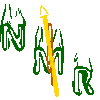
The ISAC β-NMR HomePage
| Introduction to β-NMR |
Publications |
Students Projects |
Contacts |
| Technical Information |
Data Acquistion |
Approved Experiments |
Internal Page |
| Related Links |
BNMR Wiki |
Data Analysis |
Photo Album |
|
|
Next: Changing the automatic Elog Up: How to use ELOG Previous: How to use ELOG Contents
Starting the Elog
7.1In order to use the Elog you must have the mhttpd daemon running, check logging to bnmr or bnqr account on isdaq01 and type ps -uxbnmr 5991 0.0 2.2 25268 23156 pts/2 S Sep30 3:03 mhttpd -p 8081 -c -d
bnmr 12996 0.0 0.0 3588 620 pts/6 S 14:01 0:00 grep mhttpd
If it is not running then type start_mhttpd, and now you can browse or edit the elog by visiting the following URLs
i- For nnmr elog: http://isdaq01.triumf.ca:8081/EL/?exp=bnmr
ii- For bnqr elog: http://isdaq01.triumf.ca:8082/EL/?exp=bnqr
BNMR Web Site 2006-06-29
Page last modified: 07/23/09 02:45 by Andrew MacFarlane.