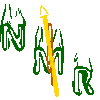
The ISAC β-NMR HomePage
| Introduction to β-NMR |
Publications |
Students Projects |
Contacts |
| Technical Information |
Data Acquistion |
Approved Experiments |
Internal Page |
| Related Links |
BNMR Wiki |
Data Analysis |
Photo Album |
|
|
Next: Getting out a sample Up: Changing and aligning samples Previous: Lateral Alignment Contents
Vertical Alignment
1. Use the CCD camera (2. Open (File
3. Compare the co-ordinates for the center of the present sample with those of the beam-spot image. Determine if the sample should be raised or lowered (or neitrher) relative to the beam-spot. Using the remote control for the motor, drive the entire cryostat 'UP" or 'DOWN' as desired. Small, incremental changes are recommended. (Be careful, depending on the orientation of the CCD camera, UP and DOWN may be reversed!).
4. Re-image the sample after cryostat adjustment and continue to adjust as needed.
Next: Getting out a sample Up: Changing and aligning samples Previous: Lateral Alignment Contents BNMR Web Site 2006-06-29
Page last modified: 07/23/09 02:45 by Andrew MacFarlane.