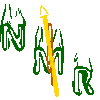
The ISAC β-NMR HomePage
| Introduction to β-NMR |
Publications |
Students Projects |
Contacts |
| Technical Information |
Data Acquistion |
Approved Experiments |
Internal Page |
| Related Links |
BNMR Wiki |
Data Analysis |
Photo Album |
|
|
Next: Focusing the camera Up: Alignment of the cryostat Previous: With the telescope Contents
How to use cameras
4.2There are two CCD cameras, one for BNMR and one for BNQR. They can be used by imaging the beam spot or the sample position to (i) tune and center the beam on the sample for either BNMR or BNQR, (ii) align the BNMR cryostat, and (iii) align the sample on BNQR side. These cameras use ``peltier cooler'' to actively cool the CCD down to -30
For extra light a set of LED lights mounted on both cameras is used to
provide lighting if needed. In order to turn on these LED you need
to connect their power supply.
Subsections
Next: Focusing the camera Up: Alignment of the cryostat Previous: With the telescope Contents BNMR Web Site 2006-06-29
Page last modified: 07/23/09 02:45 by Andrew MacFarlane.