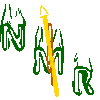
The ISAC β-NMR HomePage
| Introduction to β-NMR |
Publications |
Students Projects |
Contacts |
| Technical Information |
Data Acquistion |
Approved Experiments |
Internal Page |
| Related Links |
BNMR Wiki |
Data Analysis |
Photo Album |
|
|
Troubleshooting the βNMR Cryostat
From previous experience, these are the problems with the cryostat we have experienced:
1: Working with/unclogging "Transfer Line":
Transfer
line (Definition): The vacuum insulated stainless-steel bellows to
transfer helium into the cryostat (where our samples live), from dewar
( helium vessel).
Residing place: The transfer line generally is hanging (while not in use) on the left side of the BNMR area and right above “Gate 4”.
Liquid He transferring: It takes at least two experimenter to put the line as it is long and one experimenter has to hold at one end while the other end is put into the dewar.
Steps:
#1:
Get the keys for the bnmr area and turn OFF the high-voltage. Open and enter the area following safety procedures (for example, right after opening the gate, touch the platform with the two grounding rods' curly metallic end to neutralize the high-voltage, if present).
#2
Make sure that the safety valve (also called relief valve) of the dewar is OPEN all the time (necessary to release excessive pressure). While one experimenter holds the shorter end of the line, the other experimenter fits in (with the help of the screw there) the long end of the line with the dewar outlet . Slowly open up the dewar's outlet valve by rotating it (by 90 degree) to vertical position from parallel position with the ground and at the same time push down the line and make sure helium doesn't escape by the side of the line by tightening the screw on top of dewar's outlet. As you push down the line slowly, you would hear hissing sound (of boiling as the line is at room temperature and helium temperaure is 4K) when the line touches the liquid helium and the pressure comes up. Hold the line at that position and try feeling the flow on the other end of the line with hand. You may also feel it by lips. After getting a flow, grab a wooden block (from somewhere around the toolbox) to support the at that position.
In case of no flow go to step #4
#3
Remove the cap on the cryostat and insert the shorter end of transfer line to it. Please do NOT try to force entry as it might break the line. Open the needle valve two turns. Open a “CAMP” window on computer isdaq01 , go to Needle->setup and hit on “equate” twice and “set_zero” twice. Turn ON both vacuum pumps. Right after turning on, open up the valve located near the inlet of the bigger pump so that there is no sudden flow of helium in the cryostat. A sudden flow may cause contractions in the samples area out of proportion causing failed connection or dislocation. Slowly close the valve.
#4
If the dewar is less than full and the transfer line had to be inserted deeper, it might the line may touch the helium crystals causing clogging in the line. Remove the transfer line slowly from the dewar. Right before detaching the line from dewar completely, close the valve on dewar outlet, turning valve parallel to the ground. Grab a heater (usually from the toolbox) and start throwing hot air on cold stretch of the line. When it is nearly at room temperature, move to step #2.
Residing place: The transfer line generally is hanging (while not in use) on the left side of the BNMR area and right above “Gate 4”.
Liquid He transferring: It takes at least two experimenter to put the line as it is long and one experimenter has to hold at one end while the other end is put into the dewar.
Steps:
#1:
Get the keys for the bnmr area and turn OFF the high-voltage. Open and enter the area following safety procedures (for example, right after opening the gate, touch the platform with the two grounding rods' curly metallic end to neutralize the high-voltage, if present).
#2
Make sure that the safety valve (also called relief valve) of the dewar is OPEN all the time (necessary to release excessive pressure). While one experimenter holds the shorter end of the line, the other experimenter fits in (with the help of the screw there) the long end of the line with the dewar outlet . Slowly open up the dewar's outlet valve by rotating it (by 90 degree) to vertical position from parallel position with the ground and at the same time push down the line and make sure helium doesn't escape by the side of the line by tightening the screw on top of dewar's outlet. As you push down the line slowly, you would hear hissing sound (of boiling as the line is at room temperature and helium temperaure is 4K) when the line touches the liquid helium and the pressure comes up. Hold the line at that position and try feeling the flow on the other end of the line with hand. You may also feel it by lips. After getting a flow, grab a wooden block (from somewhere around the toolbox) to support the at that position.
In case of no flow go to step #4
#3
Remove the cap on the cryostat and insert the shorter end of transfer line to it. Please do NOT try to force entry as it might break the line. Open the needle valve two turns. Open a “CAMP” window on computer isdaq01 , go to Needle->setup and hit on “equate” twice and “set_zero” twice. Turn ON both vacuum pumps. Right after turning on, open up the valve located near the inlet of the bigger pump so that there is no sudden flow of helium in the cryostat. A sudden flow may cause contractions in the samples area out of proportion causing failed connection or dislocation. Slowly close the valve.
#4
If the dewar is less than full and the transfer line had to be inserted deeper, it might the line may touch the helium crystals causing clogging in the line. Remove the transfer line slowly from the dewar. Right before detaching the line from dewar completely, close the valve on dewar outlet, turning valve parallel to the ground. Grab a heater (usually from the toolbox) and start throwing hot air on cold stretch of the line. When it is nearly at room temperature, move to step #2.
2: Temperature values on CAMP behaves funny:
If the temperature on CAMP shows too low (say below 2K) where we are expect more than 3.5K. The reason may be that the wrong calibration curve has been loaded or the temperature controller may not be working properly. To check the calibration curve, go to CAMP->Sample->Setup and check if the numbers at "A_curve" and "B_curve" are the right ones we need to set for the particular type of thermometers we have installed.3: CAMP server down:
If you get some messages like this "Camp server down; cannot connect" while trying to start then open the bnmr area following proper procedures and manually reset the camp server pressing the "reset" button.Page last modified: 07/23/09 02:45 by Andrew MacFarlane.