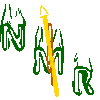
The ISAC β-NMR HomePage
| Introduction to β-NMR |
Publications |
Students Projects |
Contacts |
| Technical Information |
Data Acquistion |
Approved Experiments |
Internal Page |
| Related Links |
BNMR Wiki |
Data Analysis |
Photo Album |
|
|
Graphical Display of Camp Variables
Masrur Hossain
June 25, 2006
1. Q: How to graphically display "camp" variables, such as temperature, magnetic field etc"
A:
On the command line of isdaq01 or isdaq02, write
"campvarlog ". A window pops up. Click on "Configure"
and select the variable you would like to watch for. Click on
the box on the left side of the variable name to activate. See the
attached picture.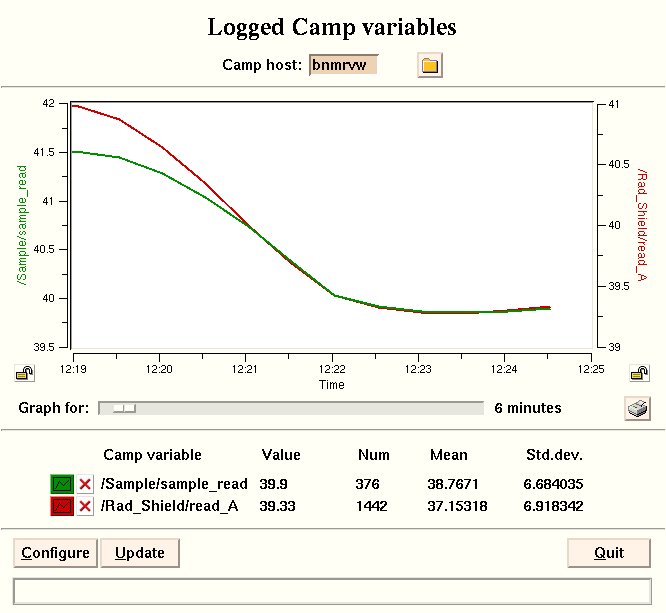
Page last modified: 07/23/09 02:45 by Andrew MacFarlane.